السلام عليكم ورحمة الله وبركاته متابعين موقع QSoft-File سوف نقوم بشرح افضل واسهل طريقة في فك رمز الحماية لهواتف نوكيا:
Nokia
105 2017-2018 Nokia 106 Nokia 107 Nokia 110 Nokia 130 Nokia 150
RM-944 RM-945 RM-969 RM-970 RM-1011
RM-1012 RM-1133 RM-1134 RM-1110 RM-1111 RM-1136
TA-1033 TA-1034 TA-1235..etc
اهلا وسهلا بكم زوار موقعنا في هذه المقالة سوف نشرح طريقة فك رمز الحماية نوكيا Nokia 105 TA-1034 بطريقة سهلة جدا واحترافية تابع الشرح
How to Read PIN Nokia 105 TA-1034?Arabic
1- اولاً نقوم بتثبيت كراك بوكس الميراكل اذا كان غير مثبت عندك
2- ثانياً نتأكد من سلامة تعاريف MTK او يمكنك كتابة Nokia 105 TA-1034
Driver في
جوجل وتحميل التعاريف حسب الموديل
3- ثالثاً نقوم بفتح كراك بوكس الميراكل وعمل Connect
Button ثم الدخول الى قائمة
MTK>Service>Rd UnLock/IMEI
4- نقوم
باختيار نوع البوت للهاتف نختار 12th Boot(Nokia
RM-1110/1/1133/4)(USB)
ملاحظة:
اذا كان اصدار الكراك قديم ولم تجد موديل هاتف فلا مشكلة باختيار 12th ومتابعة الخطوات بشكل صحيح.
5- خامساً نقوم بعمل START Button والهاتف غير موصل
6- نفصل البطارية من الهاتف واعادتها من جديد وربط الهاتف
بالكمبيوتر وضغط زر الرجوع في الهاتف سنلاحظ بداية عملية قراءة الرمز وسيظهر امامك
مثال CODE UNLOCK: 12345
هام:
في حال انه تم قراءة الرمز ويظهر بان ذلك الرمز خاطئ كل ما عليك فعله
هو عمل فورمات للهاتف لحذف الرمز نهائياً وبذلك يتم حذف الرمز وجميع جهات الاتصال
لديك في الجوال قم باختيار من قائمة
MTK>Service>Format
هكذا نكون قد قمنا بعمل قراءة لرمز PIN للهاتف الجوال شكراً على متابعتكم لنا..
شارك المنشور وتابعنا لدعمنا بنشر المزيد من الشروحات المبسطة والمجانية موقع QSoft-File
How to Read PIN Nokia 105 TA-1034?English
- First install Miracle Crack if it is not installed for you
- Secondly, we make sure that the MTK drivers are correct, or you can write the Nokia 105 TA-1034 Driver in Google and download the drivers according to the model.
- Third, open the Miracle Box Crack and make the Connect button and then enter the Login tab MTK > Service > Rd UnLock
- Then we choose the type of boot for the phone we choose 12th Boot (Nokia RM-1110/1/1133/4) (USB)
- Fifth, we make a START Button and the phone is not connected
- Sixth, we disconnect the battery from the phone and put it back again, connect the phone to the computer, and press the back button on the phone.
Reset PIN Nokia 105 TA-1034 Free –
Read PIN Nokia 105 TA-1034 Free
فورمات هاتف نوكيا بطريقة احترافية بدون
مشاكل وتجنب مشكلة Contact Service
في النهاية لا تنسى دعمنا بمشاركة الموضوع مع اصدقائك وعلى صفحات التواصل الاجتماعي من خلال الضغط على زر المشاركة
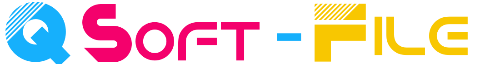




تعليقات
إرسال تعليق